PDFescape is a free, online PDF reader, editor, form filler, & form designer.
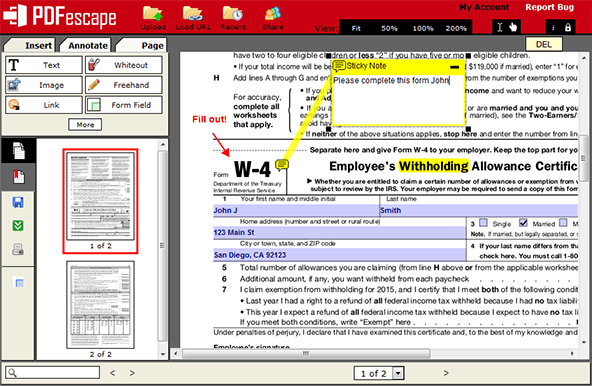
A new way to open and edit PDF files online, PDFescape frees users from the typical software requirements for using the de facto document file format. Completely online, PDFescape requires no more than a modern internet browser and an active internet connection. Select any of the major features below to learn more.